
QLD Investor Summit 2025
Thrive in Retirement – Registrations Now Open!
An event crafted for wealth builders and retirees who want to build a secure, confident, and financially resilient future.
Retirement is not the finish line—it’s a new chapter. As we face increasing life expectancy, economic uncertainty, and disruptive technologies like AI, the way we manage and grow wealth in later life is changing. This summit is designed to help you navigate these shifts with clarity, confidence, and strategy.
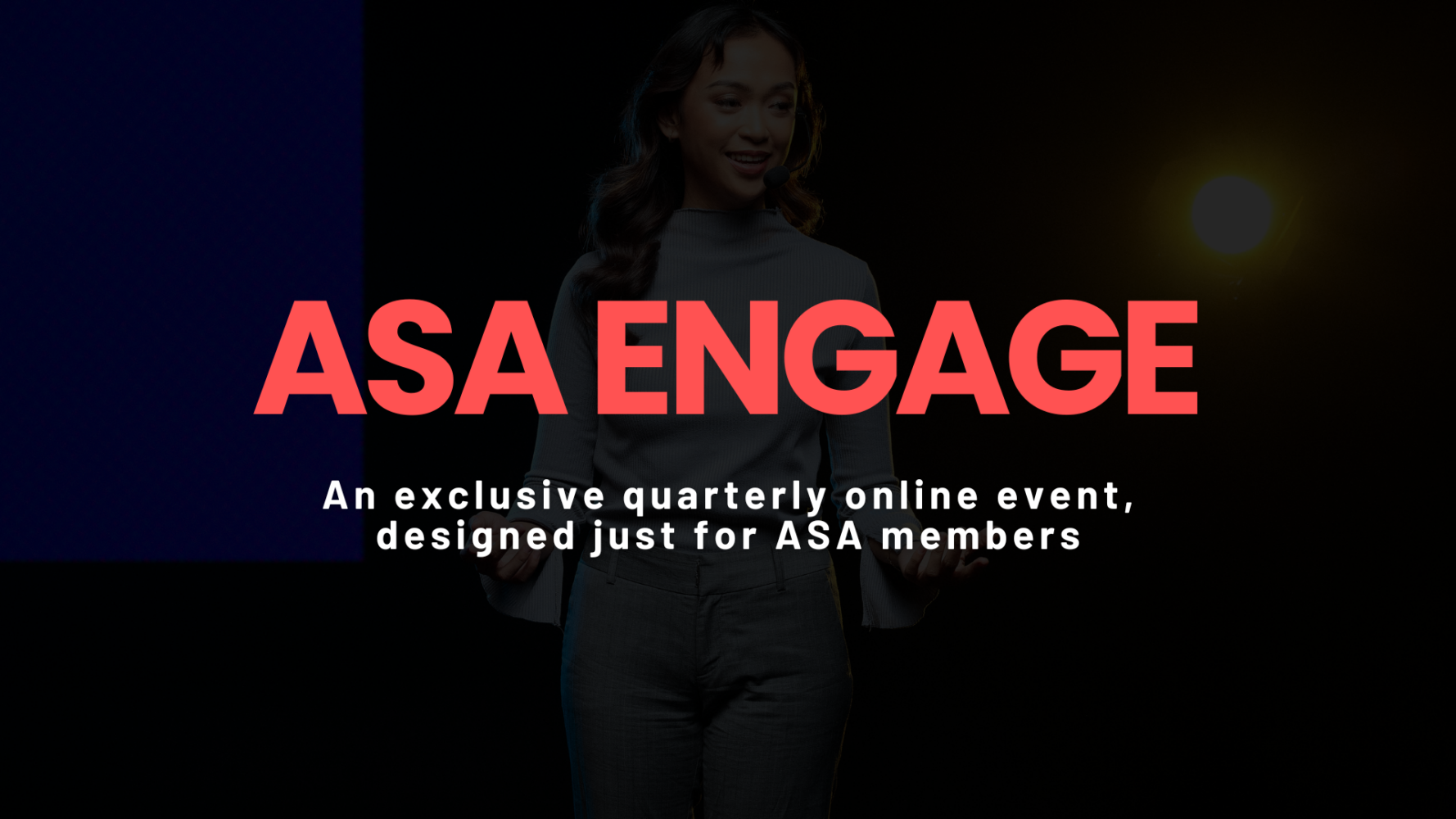
ASA Engage
We’re excited to announce the return of ASA Engage, our exclusive online event for members. This virtual forum connects you directly with C-suite executives from some of the ASX’s top-performing companies – giving you the opportunity to hear their insights and ask your questions in real time.

Investor Conference 2025
Where Insight Meets Experience
The ASA Investor Conference 2025 is your gateway to mastering the future of investing.

Virtual Investor Summit 2024
The Australian Shareholders’ Association’s annual Virtual Investor Summit featured two days of webinars and expert-led discussions with 12 leaders in corporate finance, funds management, and advisory services. Attendees heard from distinguished speakers representing companies such as ABC Bullion, NAOS Asset Management, Magellan, Wilson Asset Management, LICAT (Listed Investment Companies and Trusts Association), Schroders RF, and more.
Don’t miss your chance to access the recordings for just $25!

Local Meeting & Discussion Groups
Looking for an ASA community meeting?
In the vibrant investing landscape of Australia, we understand the significance of community, collaboration, and collective wisdom. The ASA provides the opportunity for local investing enthusiasts and our esteemed members to meet, share insights, and amplify their knowledge.
Judith R


