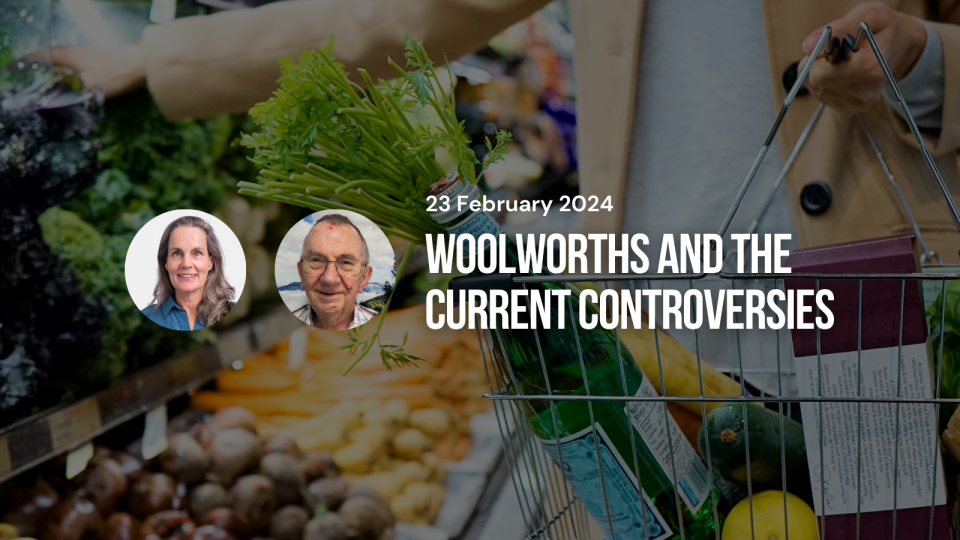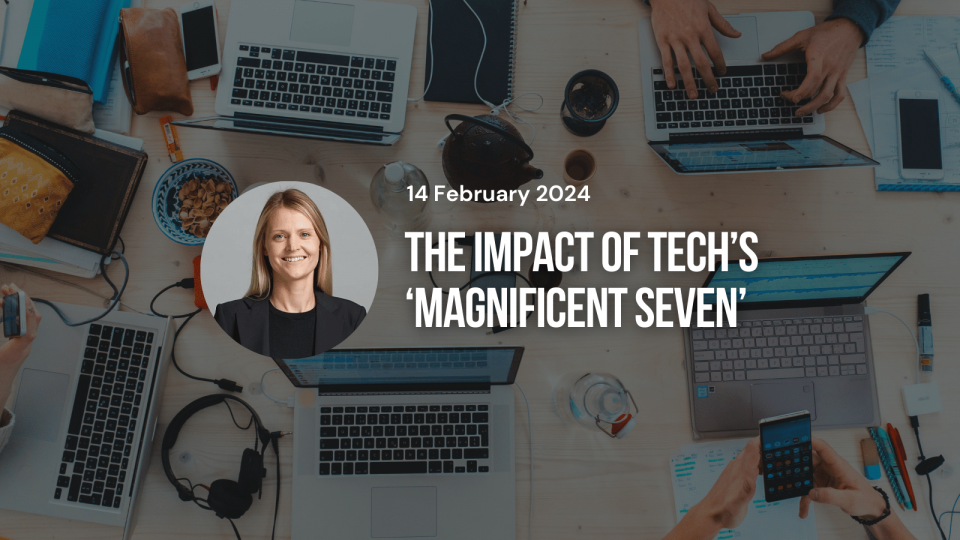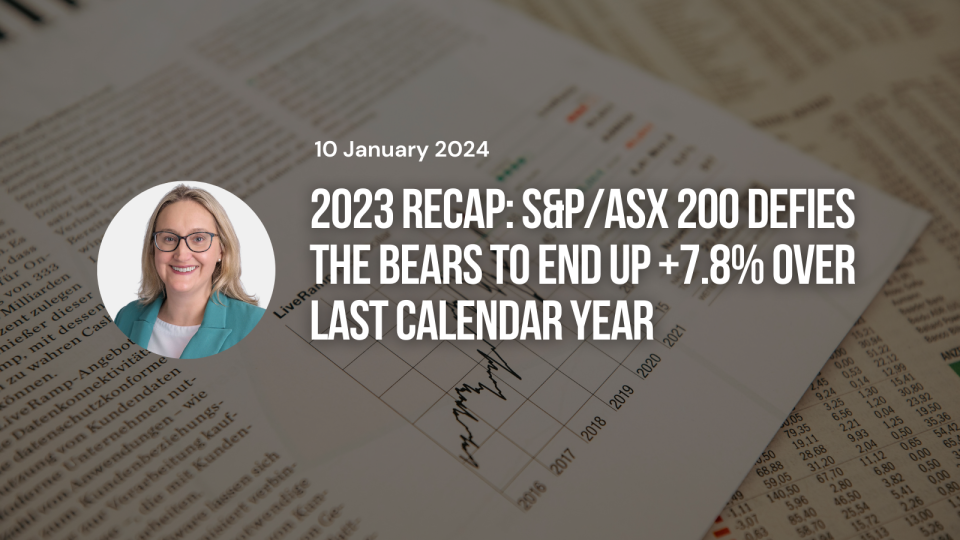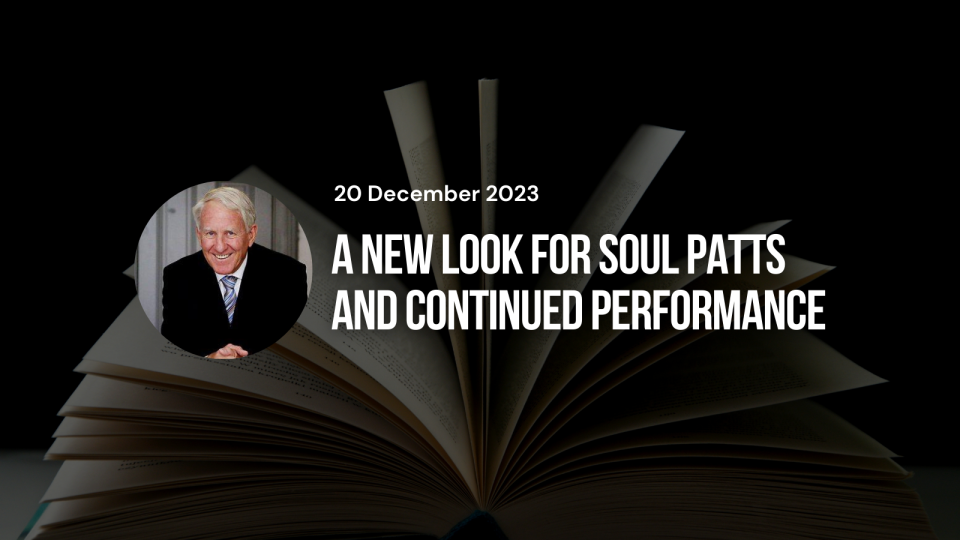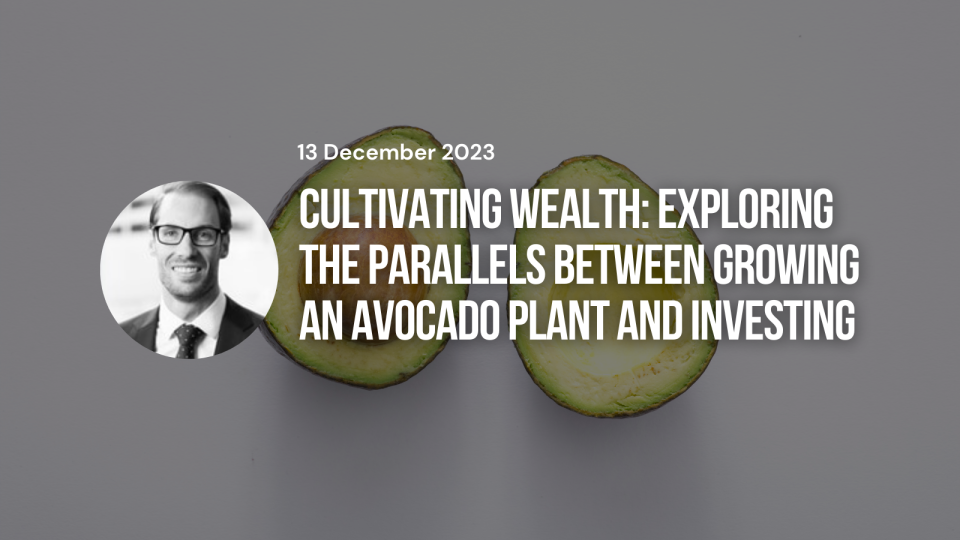AUSTRALIA’S LEADING ADVOCATE FOR EVERYDAY SHAREHOLDERS
Fostering A Connected Community To Support Your Investment Journey
Australian Shareholders’ Association (ASA) stands as the leading independent voice for everyday shareholders. We ensure your interests are at the forefront, while offering the resources and support to enhance your investment path.
Shared learning and support within a community
Empowering Your Investment Journey
Learn & Connect
Supporting every step of your investment journey
Explore a world of insightful resources with the Australian Shareholders Association. From in-depth content and podcasts to local meeting groups and events, we’re here to support and enrich your investment journey.
Advocacy & Monitoring
Influencing better outcomes for shareholders
Delve deeper into company monitoring, understand our voting intentions, and access comprehensive AGM reports to stay informed and proactive in your investment decisions.
Our Memberships
Fostering a passionate, close-knit community
Be welcomed into a community where knowledge meets passion, offering support and resources tailored for every investor.
Latest Investor Insights
Why Join THE ASA COMMUNITY?
We’re Australia’s Largest Independent Not-For-Profit Shareholder Association
Australian Shareholders’ Association (ASA) is Australia’s largest independent not-for-profit, shareholder association and has representation in all states of Australia. Founded in 1960, the organisation is driven by its mission to be the voice of retail shareholders through educating investors and standing up for shareholder rights.
We educate investors & stand up for shareholder rights
Navigate the investment landscape confidently. Access unbiased, independent insights and resources, meet like-minded people, and get protection for your rights as a shareholder.
We help you stay on track on your investment journey
ASA provides regular learning opportunities – enjoy weekly member meetings, engaging discussion groups, webinars, conferences and workshops with seasoned finance leaders that will hone your investment strategies.
We connect you to a community of like-minded investors
Join a vibrant investment community that will foster your growth – build meaningful relationships with like-minded investors, and experience the unparalleled value of being part of our dynamic network.
We protect your rights and make your vote count
We champion your rights, amplifying your voice on shareholder matters. By uniting our members’ voices, our collective influence can impact key industry decisions and create a more equitable investment environment.
Maria R.